Published May 30th at 2:02pm - 124 ♥ - 1 min read
AnnotReader - Exportez les annotations de votre liseuse / Export your eReader annotation file
English version below / Version anglaise en bas
Français / French :
Ce matin, Cyrielle, une amie blogueuse (du blog Bejiine's) m'a envoyé un fichier .annot qu'elle n'arrivait pas à ouvrir. Elle en avait besoin car elle souhaite écrire un article de blog sur un livre, et inclure ses annotations dans l'article.
J'ai donc développé un petit outil simple pour extraire les annotations du fichier .annot et les afficher.
Il s'agit donc d'une page HTML à mettre sur votre ordinateur et a ouvrir avec votre navigateur favori. Ensuite, vous glissez le fichier et... c'est tout ! Les annotations s'affichent comme par magie sur l'écran, Yapuka !
Comme d'habitude avec mes développements, c'est disponible sous licence libre (GPLv3) et vous retrouvez le projet dans son dépôt GitHub officiel.
À l'avenir, Je pense ajouter des petites fonctionnalités. Si vous avez des idées, n'hésitez pas à me les partager ;)
Bonne journée, bon week-end et à très bientôt.
English / Anglais :
This morning, Cyrielle, a blogger friend (from french blog Bejiine's) send me a .annot file which she never can open. She need it because she want to write a blog article about a book and include its annotations inside post.
So, i develop a small tool to extract annotations from .annot file and display them
It's a simple HTML page to open with your favorite browser. Drop the annotations file and... that's all ! Annotations are displayed like magic on your screen !
As usual with my projects, it's available under opensource licence (GPLv3) and you can go to the official GitHub repo.
In the future, I think to add small new features. If you have some ideas, don't forget to share them :)
Have a nice day. Have a nice Week-end, and see you soon.
Comments :